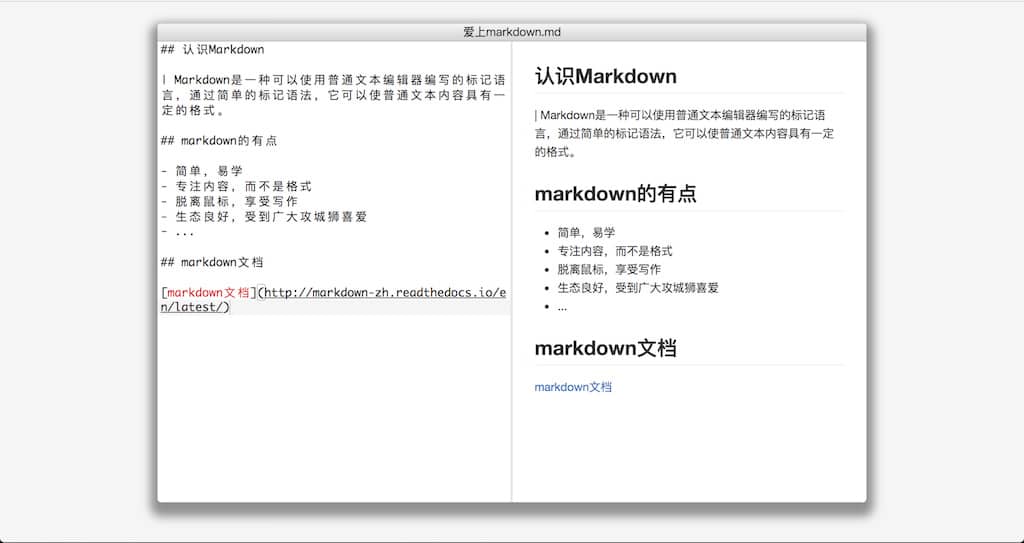简陋的Web Mou
初步 react? 要用react, 得先了解react
facebook如此形容react
We built React to solve one problem: building large applications with data that changes over time .
关键短语 :
building large applications(大型的应用)
data that changes over time(数据改变频繁)
表示看不懂,只好在心里默念
无视一切,继续前进
mou界面 从mou官网盗图一张:
所以[布局]应该是
StatePanle(上):状态栏,负责显示状态
InputPanel(左):编辑框,负责用户输入
RenderPanel(右):显示框,负责渲染markdown文档
伪代码如下
<Mou > <StatePanel /> <InputPanel /> <RenderPanel /> </Mou >
用了大半年的div,html里面可没有<InputPanel>,<RenderPanel>啊?
这就是react的作用之一,无中生有,自定义一个伪html标签,以便以后想用就用,就像用html标签一样简单;具体的做法是:
class Mou extends React.Component { render ( return ( <div id ="mou-app" > <StatePanel /> <InputPanel /> <RenderPanel /> </div > ) } } class StatePanel extends React.Component { render ( return ( <div id ="state-panel" > </div > ) } } class InputPanel extends React.Component { render ( return ( <textarea id ="input-panel" > </textarea > ) } } class RenderPanel extends React.Component { render ( return ( <div id ="render-panel" > </div > ) } } React .render (<Mou /> document .getElementById ('app' ));
我又开始懵逼了:不是说前端js一统天下吗?class,extends又是什么东东?
其实,上面的“语言”可分为两部分:
新鲜出炉的EcmaScript2015 ,俗称ES6 ,最新的javascript标准, 如:
class StatePanel extends React.Component;
react专用的模板(jsx ),(web标准可不支持自定义标签,jsx的作用是编写jsx,通过解析,识别伪标签):
render(){return (<div id="render-panel"></div>)}:
css美化一下 css如下:
body { width : 984px ; margin : 0 auto; padding : 30px ; } #mou-app { width : 984px ; height : 665px ; } #state-panel { width : 984px ; height : 23px ; border-top : 1px solid #DADADA ; border-bottom : 1px solid #C0C0C0 ; } #input-panel , #render-panel { float : left; width : 430px ; height : 580px ; padding : 30px ; } #input-panel { border : none; border-right : 4px solid #f2f2f2 ; } body { background-color : #F5F5F5 ; } #mou-app { border-radius : 5px ; box-shadow : 0 10px 20px 10px #919191 ; overflow : hidden; } #input-panel { outline : none; resize : none; font-size : 1.1em ; } #render-panel { background-color : white; overflow : scroll; } #state-panel { background : linear-gradient (#F5F5F5 , #D4D4D4 ); background : -webkit-linear-gradient (#F5F5F5 , #D4D4D4 ); color : #021000 ; text-align : center; }
好了,一个没有灵魂的mou界面终于出厂了。
## 实时显示
单单是静态的页面可不行! 得让它动起来! – 当年被忽悠学习javascript的言语
mou最基本的功能有什么?实时显示啊!
class Mou extends React.Component { constructor ( super (); this .state = { content : '' , } } handleContentChange = (content ) => { this .setState ({content : content}); } render ( return ( <div id ="mou-app" > <StatePanel /> <InputPanel content ={this.state.content} handleContentChange ={this.handleContentChange}/ > <RenderPanel content ={this.state.content}/ > </div > ) } } class StatePanel extends React.Component { render ( return ( <div id ="state-panel" > </div > ) } } class InputPanel extends React.Component { onChange ( this .props .handleContentChange (this .refs .input .value ); } render ( return ( <textarea id ="input-panel" ref ='input' onChange ={this.onChange.bind(this)} > </textarea > ) } } class RenderPanel extends React.Component { render ( return ( <div id ="render-panel" > {this.props.content}</div > ) } } React .render (<Mou /> document .getElementById ('app' ));
以上代码的意思是,Mou拥有一份content,当InputPanel的content改变(onChange)时,会相应的更改Mou的content(this.props.handleContentChange),进而修改Mou的state状态,从而触发react框架的默认行为:当state改变时,将触发所有与state绑定的props内容,即RenderPanel中的this.props.content;
此时,在InputPanel输入文字,便能在RenderPanel中同步显示;
### Jquery?
$('#input-panel' ).change (function ( var value = $(this ).value (); $('#render-panel' ).text (value); })
WTF? 只需3句话?那我还用什么React,Jquery搞起!
别急,别急,这么想:当你的页面拥有div1,div2,div3,div4,div5等众多元素时,如
当div1.props1改变时,修改div2.props1
当div2.props2改变时,修改div3.props2
当div4.props3改变时,修改div3.props3和div5.props3
当div1.props4改变时,修改div2~div5的props4
于是你的jquery代码变成了
$('.div1' ).change (function ('.div2' )...}) $('.div2' ).change (function ('.div3' )...}) $('.div4' ).change (function ('.div3' )...$('.div5' )...}) $('.div5' ).change (function ('.div2' )...$('.div3' )...$('.div4' )...($('.div5' ))}) ...
假如还有div6,div7,div8…呢?选择多了,整个人就蒙圈了。可能在change事件中,多选了div6,少选了div8等。
而react的做法是,子div的属性与父div绑定,当子属性(props)变更时,通知父状态(state),然后由react来通知所有与该state绑定的props,并判断是否需要重新渲染。
打个比方是:古时,当匈奴入侵时,当地的县令不需要通知哪个邻县来救火,哪个军营来增兵,而是一发奏折交给朝廷,由朝廷按照之前制定的御敌规章(state与props的绑定关系),来通知对应的单位火速增援;这样一来,既防止被入侵的县令随心所欲调动资源,乱了朝纲($('错误的div')),也保证处于同一防线的所有单位都能收到通知(react会通知所有与state绑定的props)。
当然,这样做的前提是:奏折得像QQ一样快,还不能过分影响效率;否则,县都被攻陷了,奏折还没有到达朝廷。所幸的是,react的diff算法满足了这一点。
恰如react所描述:react就是用来解决__状态多__,__变更快__的大型app。
We built React to solve one problem: building large applications with data that changes over time .
组件化 然而react还有一个明显优点,当我们想在别的地方重用<Mou>这个markdown编辑器时,需要怎么做?仅需在其他class的render方法里,function render(){return <Mou/>},信手沾来!这就是react组件化的魅力,无需套用js的其他设计模式,代码已经被完美地封装到了一个伪html标签里。拿来即用,挥之即去!
至此, 我以我简陋的理解, 解析了 :
组件化, 便于重用(也有助于BUG定位)
状态管理, 面对众多状态变更时游刃有余
当然, react提供给我们的不止这些, 比如官网讲述的 virtual dom, data flow,这些,我都是不清楚的(手动滑稽)
其他功能 然而,我只希望应用更拉风一点 。
marked 好吧, 看似拉风的工具, 其实都是建立在巨人的肩膀上的;marked , 它能够将诸如
转化为
class RenderPanel extends React.Component { render ( return ( <div id ="render-panel" > {this.props.content}</div > ) } }
更改为:
class RenderPanel extends React.Component { markup (str ) { return {__html : marked (str)} } render ( return ( <div id ="render-panel" dangerouslySetInnerHTML ={this.markup(this.props.content)} > </div > ) } }
注:出于安全考虑,React不允许随便渲染html文档,必须显式调用dangerouslySetInnerHTML
markdown.css 虽不是github 代(tong)码(xing)托(jiao)管(you)平台的忠实粉丝, 没事逛(♂)逛(♂)github的习惯还是有的, 所以比较钟情于github markdown的css样式, 废话不多说, 偷! -> 剽窃地址
<div id="render-panel" dangerouslySetInnerHTML={this .markup (this .props .content )}></div>
更改为:
<div id="render-panel" className="markdown-body" dangerouslySetInnerHTML={this .markup (this .props .content )}></div>
注意,因为class是js的关键字,所以在React jsx模板中,我们只能用className来替代class
同步滚动 至此, 我满怀喜悦地向我们班大神seal同学分享我的成果, 他也满怀喜悦地试了一下,发现不能同步滚动, 然后就没有然后了。T_T
其实实现同步滚动并不复杂,最简单的思路:
虽然InputPanel和RenderPanel两人高度不同,但百分比都是一样的啊(100%),所以滚动的百分比一样即可:
最后的js代码:
class Mou extends React.Component { constructor ( super (); this .state = { content : '' , scrollRatio : 0 } } handleContentChange = (content ) => { this .setState ({content : content}); } handleScroll = (scrollRatio ) => { this .setState ({scrollRatio : scrollRatio}); } render ( return ( <div id ="mou-app" > <StatePanel /> <InputPanel content ={this.state.content} handleContentChange ={this.handleContentChange} handleScroll ={this.handleScroll}/ > <RenderPanel content ={this.state.content} scrollRatio ={this.state.scrollRatio}/ > </div > ) } } class StatePanel extends React.Component { render ( return ( <div id ="state-panel" > </div > ) } } class InputPanel extends React.Component { onChange ( this .props .handleContentChange (this .refs .input .value ); } onScroll (event ) { var target = event.nativeEvent .target ; var scrollRatio = target.scrollTop / (target.scrollHeight - target.clientHeight ); this .props .handleScroll (scrollRatio); } render ( return ( <textarea id ="input-panel" ref ='input' onChange ={this.onChange.bind(this)} onScroll ={this.onScroll.bind(this)} > </textarea > ) } } class RenderPanel extends React.Component { componentDidUpdate ( var render = this .refs .render ; render.scrollTop = this .props .scrollRatio * (render.scrollHeight - render.clientHeight ); } markup (str ) { return {__html : marked (str)} } render ( return ( <div id ="render-panel" ref ="render" className ="markdown-body" dangerouslySetInnerHTML ={this.markup(this.props.content)} > </div > ) } } React .render (<Mou /> document .getElementById ('app' ));
最终的结果
## 尾声
很高兴你能在我的胡言乱语中坚持到了最后,末了,附上珍藏在我小抽屉的一句话,以此共勉:
For me, I don’t want to get a job; I want to get invited to great jobs. I don’t want to go to work; I want to go to work with talented people. And I don’t want to be satisfied with knowing enough to do the work that needed to be done yesterday; I want to know how to do the work that will need to get done tomorrow.
对于我来说,我需要的不是工作,我想要的是被邀请去做一份牛逼的工作。我想要的不只是去干活而已,而是想和一群牛逼的人一起做牛逼的事。我不想仅仅满足于用已有的知识来完成现在的工作,而是希望掌握更多的知识来解决未来将会面对的问题。
其他